Editor's review
Visual Photo++ is a powerful utility that uniquely supports to browse photos with popup thumbnails and retouch the photos with lots of advanced auto photo restoration and photo enhancement algorithms.
Pros: Visual Photo++ has two sets of functionalities. One part is a photo organizer that helps acquire, organize and share photos. Other set of functionality is a photo editing, enhancing functionality. This part can automatically adjust an image`s exposure, color, speckle removal of image`s noise and so on. Acquiring photo functionality include auto opening of USB disk to browse photos, support of TWAIN interface to get pictures through image scan, USB camera interface etc. Images are captured to your image favorite box in conjunction with the Microsoft Internet explorer. Browsing functionalities include popped up thumbnails as well as EXIF information list. Changing of picture and the zoom function can be based on the mouse wheel operated. There are four different photo viewing modes, thumbnails, detailed list, filmstrip or edit modes. Photo enhancement has a range of features. Image transformation such as cropping, rotating, resizing and flipping etc are available. Adjust image exposure with lots of auto image processing algorithm, such as Histogram Normalization, Auto Color Contrast, Auto Advanced AECR, Auto Advanced AE, Homomorphic filter and so on. Color adjustments has Auto white balance, Auto color level, Auto Color Balance, Get Color From File, Adjusting color balance kind of functionalities. Noise removal in terms of despekling are supported by robust algorithms. Other aesthetic enhancements include adding a frame, text based captions, blurring, warping and other artistic effects to the images. Several levels of undo/redo makes sure the original is not lost due to mistakes in creating effects or to get back to a known point when the compound effect created is not something you like. EXIF info is retained while processing is done. While BMP, GIF, JPG, JPEG, PNG, ICO, TIF, TIFF, TGA, PCX, WBMP, WMF, EMF, J2K, JP2, JBG, J2C, JPC, PGX, PNM, PGM, PPM and RAS are the formats that can be supported when importing; BMP. GIF, JPG, JPEG, PNG, ICO, TIF, TGA and PCX are the formats supported while exporting.
Cons: No particular problem noticed but this is the version 1.0 so trouble could be expected.
Overall: This is quite a good application that can achieve much. The interface somehow is not as clean as it could have been. Overall a 3 star level.


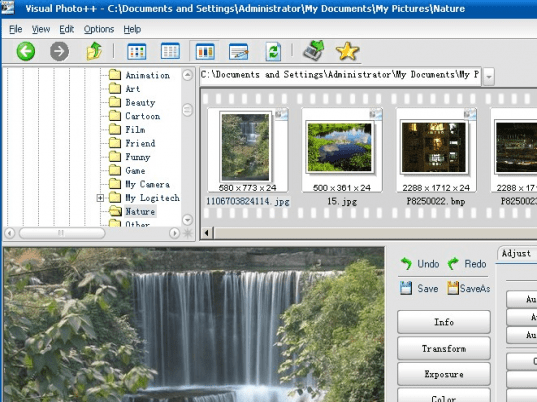
User comments